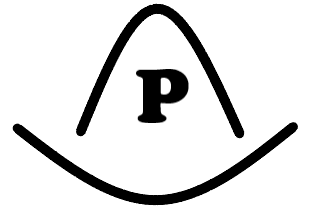I recently consolidated all of my banking and investing with Fidelity to streamline depositing paychecks, paying bills, transferring money between accounts and investing. It saves me a ton of time – for example moving money between checking to brokerage accounts to buy stocks, and I can pay my bills through Fidelity BillPay. Check out the diagram below for my recommended setup.
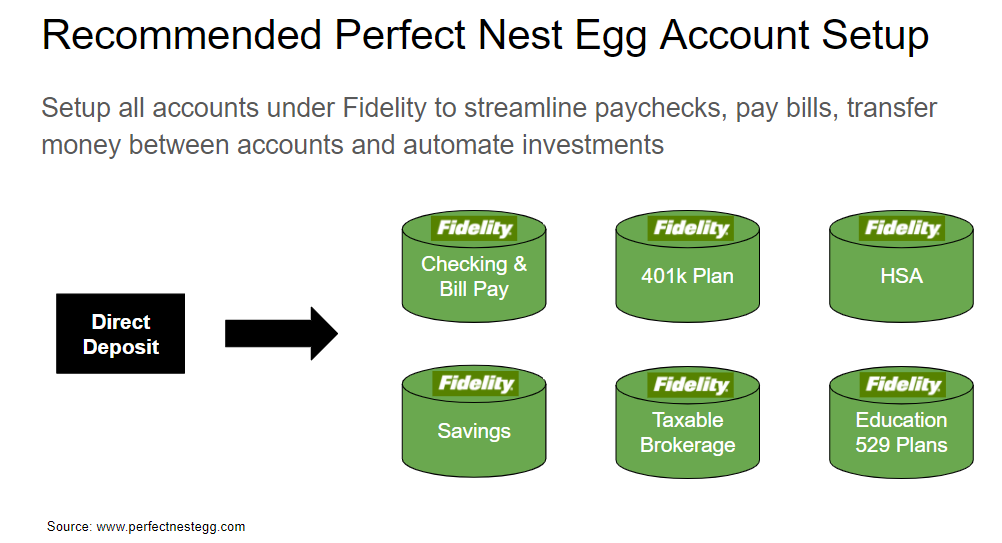
- Step 1 – Setup a new Fidelity checking account. It’s super easy and takes about 5 minutes. You can also request a debit card and checks. I added link here: Open Account
- Step 2 – Setup direct deposit to allow your employer paychecks to deposit into your checking account automatically. Once you setup your cash account in Step 1, type in direct deposit in the Fidelity search bar and you will find a link to the banking and routing info. Provide that info to your employer and you are done!
- Step 3 – Add the Fidelity BillPay feature to your checking account and add payees so you can pay through your checking account. In most cases Fidelity will already have your payee setup information, e.g. Visa, however there is an option to setup payees manually too. I added a link to a video that explains Fidelity BillPay here: Fidelity BillPay Video
- Step 4 – Setup a Fidelity savings account (optional). For some folks, having a separate account helps to encourage saving for unexpected expenses. If this is your style, go ahead and setup a savings account by repeating Step 1. Personally, I don’t have a separate savings account, I added a money market sweep account to my existing checking account to act as a savings account.
- Step 5 – Setup a 401k account. My employer already uses Fidelity, so I didn’t need to setup a new account. If your employer doesn’t use Fidelity, you can setup a new account and easily rollover your 401k to Fidelity account tax free. Since you already have cash accounts setup with Fidelity (after completing steps 1-4), simply click on “Open An Account” at the top of your Fidelity homepage.
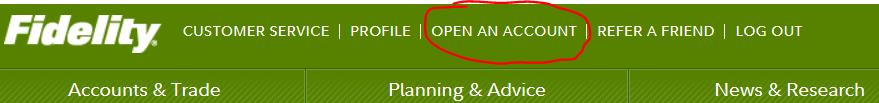
- Step 6 – Setup a Brokerage account, which allows you to purchase stocks, ETFs and other types of investments. Again, click on the “Open An Account” link.
- Step 7 – Setup a 529 Plan to save for your child’s future education expenses. Your investments grow tax free as long as the funds are used for qualified educational expenses. Check out Fidelity’s website for more information.
- Step 8 – Setup a Health Savings Account “HSA.” In my case, my employer uses Optum Bank, so I filled out a transfer form to move my HSA investments from Optum to Fidelity. Note – if you don’t already have a HSA account, check with your employer whether they offer it as there are certain qualifications that need to be met.
Conclusion
The benefits of having all my accounts under Fidelity are huge. My paychecks automatically deposit to my cash account and I have automatic monthly transfers running between all of the above accounts seamlessly. Most importantly, I can view the activity of all my accounts by logging into one website – imagine that!
Lastly, and most importantly, I’m setup for future retirement when I will need to draw down from retirement accounts. I highly recommended you take the time to consolidate your accounts – it’s worth the extra time spent upfront to spend less time maintaining your finances every month.